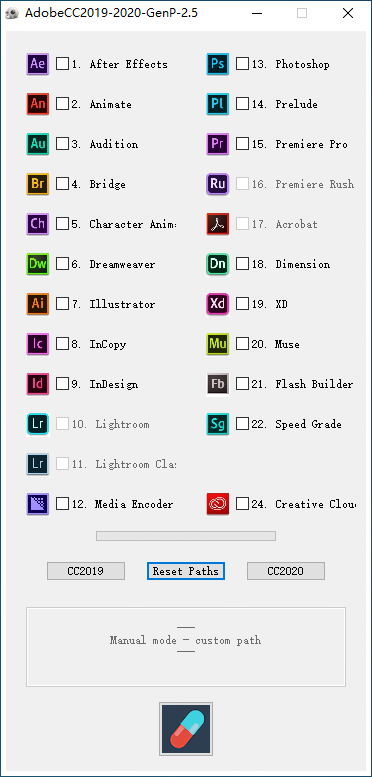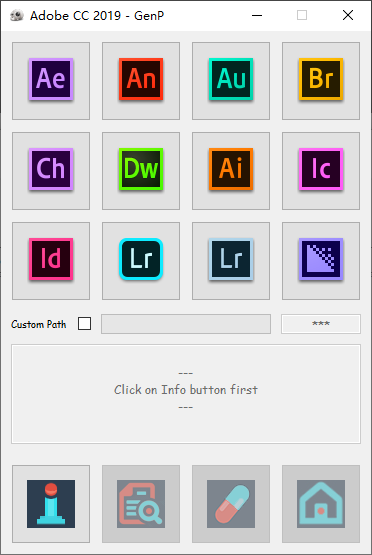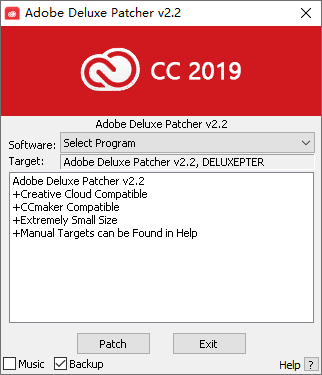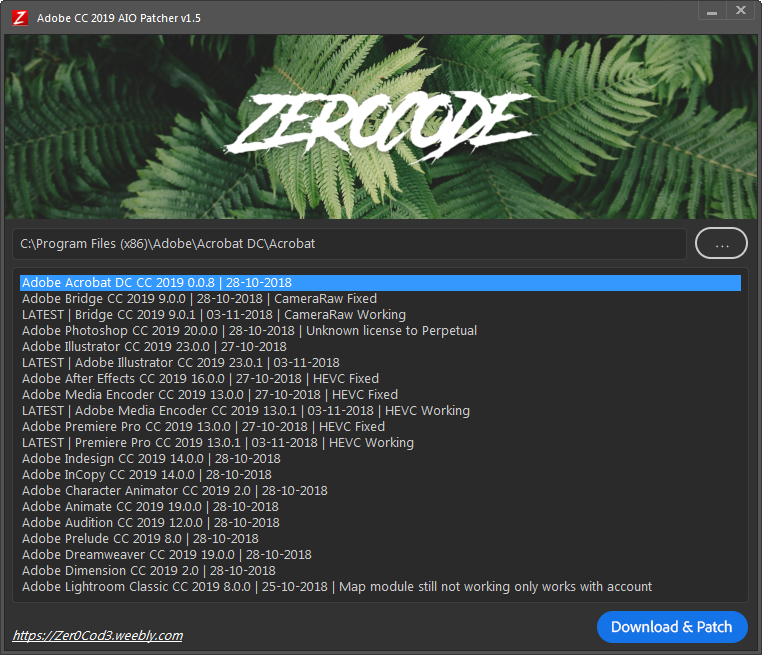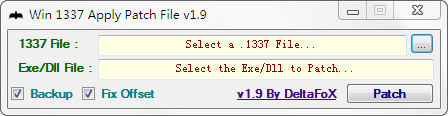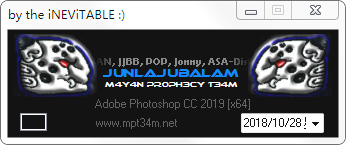下载
补丁激活
Adobe CC 2020
Adobe CC GenP
Run “RunMe.exe” and patch your CC2019 or CC2020 Application.
Adobe CC 2019
Adobe CC GenP
1.Download all the apps you need using Adobe Creative Cloud
2.Turn off your antivirus and run the patch via “RunMe.exe”
3.Click on the app you want to crack, then click “analyze” (second button from the left), then click “patch” (medicine button)
4.Click Home (4th button), run it again for other apps
5.Run “CC_2019_home_screen_fix_v2.3.exe”, hit “OK” to fix Home screen error. (Optional, mostly it works without this step)
6.Enjoy new apps. Creative Cloud Library is working.
Deluxepter
Adobe Deluxe Patcher是目前激活所有Adobe产品的最佳选择。Adobe Deluxe Patcher由Deluxepter开发,离线工作,以AMT Emulator和Universal Adobe Patcher的方式工作。经过几次频繁的调试更新后,该程序现在可以完美运行 一个小缺点是Adobe Deluxe Patcher目前仅支持将补丁应用到指定版本的Adobe产品(为了将此补丁的文件大小减小到一端),因为它直接纠正了主要的EXE文件每个Adobe程序。 ![]()
Zer0Cod3
2018-11-13(由于法律相关规定,Zer0Cod3的主页、Youtube的视频、Patcher下载地址都消失了)
Zer0Cod3虽然已不再404 但好像不是原来的Zer0Cod3了How to install any cc 2019 application properly
Zer0Cod3 all in one Adobe CC 2019 patcher
Zer0Cod3 all in one Adobe CC 2019 patcherZer0Cod3 Manual Cracks
Zer0Cod3 End October Cracks 30-10-2018.zip
蓝奏云 网盘下载
1337_Apply_Patch
| Product | PatchFile |
|---|---|
| PreludeCC20198.0.1337 | registration.dll |
| PremiereProCC201913.0.0.1337 | registration.dll |
| PhotoshopCC201920.0.0.1337 | photoshop.exe |
| IndesignCC201914.0.0.1337 | public.dll |
| InCopyCC201914.0.0.1337 | public.dll |
| IllustratorCC201923.0.0.1337 | illustrator.exe |
| BridgeCC20199.0.0.1337 | bridge.exe |
| AftereffectsCC201916.0.0.1337 | afterfxlib.dll |
| MediaEncoderCC201913.0.0.1337 | adobe media encoder.exe |
| DreamweaverCC201919.0.0.1337 | dreamweaver.exe |
| LightroomClassicCC20198.0.0.1337 | lightroom.exe |
| AuditionCC201912.0.0.1337 | auui.dll |
| LightRoomCC20192.0.1.1337 | lightroomcc.exe |
| AnimateCC201919.0.0.1337 | animate.exe |
| CharacterAnimatorCC20192.0.1337 | character animator.exe |
1.打开 Win_1337_Apply_Patch_By_DFoX
2.Exe/Dll File: 选择对应的 exe 或 dll 文件
3.1337 File: 选择对应的1337文件
4.然后 Patch~
防火墙规则生成器 (Bl4ckCyb3rEnigm4@yandex.com)
Firewall rules generator by Bl4ckCyb3rEnigm4 v.0.0.5.zip
Firewall rules generator by Bl4ckCyb3rEnigm4 v.0.0.4.zip
Firewall rules generator by Bl4ckCyb3rEnigm4 v.0.0.3.zip
Firewall rules generator by Bl4ckCyb3rEnigm4 v.0.0.2.zip
蓝奏云 网盘下载
MPT34M
1.打开对应的补丁
2.点击右边的怪物
3.右键左下角框框 “Copy to clipboard”
4.随便找个地方粘贴看看是“File patched! OK” 还是
“Nothing patched! ERROR” ~
Adobe CC 2018 以下
Team V.R
(此方法仅供2018使用)
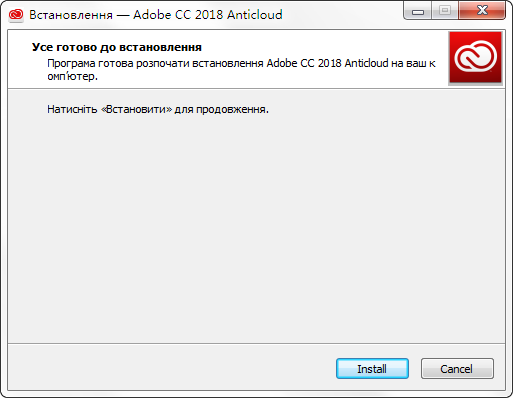
1.运行 Adobe.CC2018.Anticloud.r4
2.单击“Install”,就好了!
PainteR
Twitter-painter
ru-board-Adobe Creative Cloud
Для СС 2019 (и не только), списком
Universal Adobe Patcher (此方法仅供CC版本使用)

1.运行 adobe.snr.patch.v2.0-painter
2.选择要补丁的程序
3.单击“Install”
4.选择文件“amtlib.dll”
5.单击“Patch”,就好了!
AMTEmu (此方法仅供CC版本使用)

1.运行 amtemu.v0.9.2.win-painter
2.选择要补丁的程序
3.单击“Install”
4.选择文件“amtlib.dll”
5.单击“Patch”,就好了!
注册机激活
Adobe CC 2018
1.下载并安装 Adobe Creative Cloud应用程序
2.如果你没有Adobe ID创建一个,并安装您需要的所有应用程序,安装完不要运行!
3.将C:\Program Files(x86)\Common Files\Adobe\OOBE文件夹重命名“PDApp”,或者把它删掉
4.安装 Adobe Application Manager 8.0
5.断网
6.以管理员身份运行 “disable_activation.cmd”(如果不以管理员身份运行,将不会修改任何内容)
7.打开应用程序并使用 xf-adobecc2015.exe 激活。
单击“对软件进行许可”(不要点击 开始试用)
单击“稍后连接”(当被要求ID /互联网连接)
单击“连接到互联网时遇到问题”(这只有在你完成步骤3和4时才会出现)
使用在 Keygen 中生成代码以生成响应。
如果完成以上步骤没有显示应用程序自动打开,请不要担心,关闭应用程序并再次打开它,几秒钟后会提示您激活它。
Adobe CC 2015
1.断网,并删除以下host
%WinDir%\system32\drivers\etc\hosts
1 | 127.0.0.1 lmlicenses.wip4.adobe.com |
2.打开 xf-adobecc2015.exe ,生成序列号(请勿关闭注册机)
- 打开安装程序
- 单击“安装” (我已经购买)
- 单击“登录”
- 选择 “稍后连接”
- 接受许可协议,输入序列号
- 单击“下一步”,出现错误提示“请连接到互联网,然后重试”后,点击”稍后连接”
3.启动应用程序
- 点击“接到互联网时遇到麻烦吗?”
- 点击“脱机激活”
- 复制安装界面中的请求码 “Requets”
- 放入注册机的 “Requets”
- 点击 生成 “Generate”
- 放入激活码 “Activation” ,激活
4.完成后,添加 host
%WinDir%\system32\drivers\etc\hosts
1 | 127.0.0.1 lmlicenses.wip4.adobe.com |
5.完成,尽情享受吧!(能在线升级)
安装错误
如果安装失败 请尝试删除一下文件
C:\ProgramData\Adobe\SLStoreC:\Program Files (x86)\Common Files\Adobe\SLCache
尝试删除以下目录(记得备份)
C:\ProgramData\AdobeC:\Program Files\AdobeC:\Program Files (x86)\AdobeC:\Program Files\Common Files\AdobeC:\Program Files (x86)\Common Files\Adobe%appdata%\Adobe%localappdata%\Adobe%UserProfile%\AppData\LocalLow\Adobe
如果以上方案都无法解决,请尝试用 AdobeCreativeCloudCleanerTool.exe 进行清除
安装包提取
Adobe Flash Player
相关链接
appnee
FC Portable
CracksNow
1337x
Adobe CC 2019 全家桶新功能
Adobe Creative Cloud 2019 预激活安装包